Everything Admins and Insights Managers need to know about Subtitle Editor
Overview
💡 Subtitle Editor is available with the Essential and Standard feature plans.
What is Subtitle Editor?
Subtitle Editor is a powerful feature that allows Admins and Insights Managers to manage subtitles for every story submitted. Subtitles are an excellent way to increase the accessibility of the stories for viewers across different languages.
To ensure that everyone can enjoy the stories in their preferred language, Folktale supports subtitles in 30+ different languages. Check Subtitle Editor: Supported languages to learn more.
Automated captions
By default, Folktale will generate automated captions in the supported language spoken for every submitted story. Once generated, Admins and Insights Managers can manage the automated captions for accuracy in the Subtitle Editor.
Who can access Subtitle Editor?
Admins and Insights Managers have the ability to manage subtitles, from editing subtitles to adding translations as new subtitle languages within the Folktale platform.
Navigating to Subtitle Editor
From your Story Library, select a story that you would like to modify. Click on its thumbnail to open the Story Overview page.
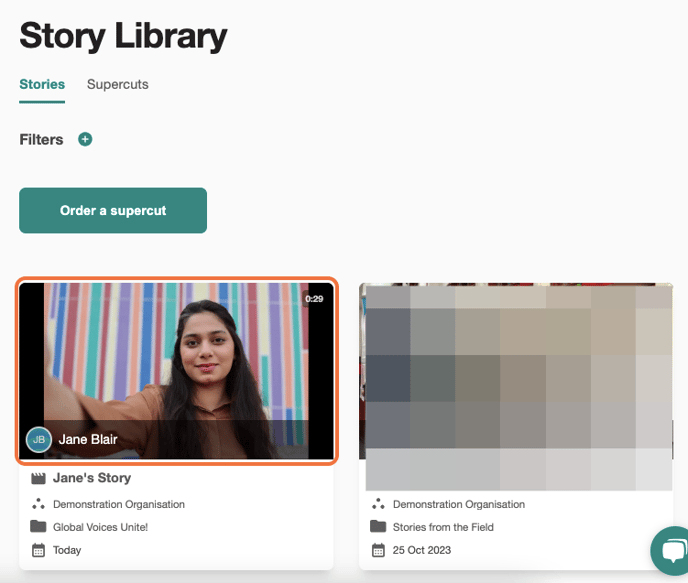
Move your cursor over the video player and click the subtitle button at the bottom right. This will open the menu for managing subtitles.
From this menu, you can edit or download a subtitle, toggle the subtitle on or off, as well as adding a new subtitle to the video.
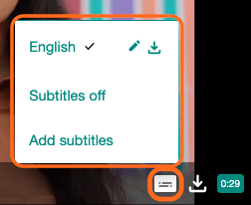
What can I do on Subtitle Editor?
Edit subtitles
Ensure the accuracy of your subtitle text and timing by making any necessary changes.
Add a new language track
Add new subtitles to your story or translate existing subtitles to different languages of your choice.
Download and Upload subtitle files
You also have the option to download subtitle files from a story or upload your own subtitles to a story.