A guide to contributing your story without a Folktale account
Overview
If you've been invited to contribute your story, you can choose to submit a story as a Guest.
The benefit of being a Guest contributor is that you can skip account creation and start recording your story quickly.⚠️ When submitting as a Guest, you will not be able to access or download your story after you log out or if there is no browser activity for 14 days.
When you receive a Community Link to contribute your story, you will be given the option to Sign in or Contribute as a guest.
Press the link to open the invitation details.
The link will open up to a story invitation and you can review the type of story you are being invited to share, how the story will be used, and when the story must be contributed.
Watch the video message to gain a better understanding of what is expected and take a look at the invitation details provided below the video.

Step Two: Contribute as a Guest
Once you open the story invitation, select Contribute as a guest. You have the option to enter your name or if you would prefer to remain anonymous, enter an identifier.
Once done, press Accept this invitation to continue.

You will be taken to proceed to record and submit your story.
Press About this contribution to see the invitation details.
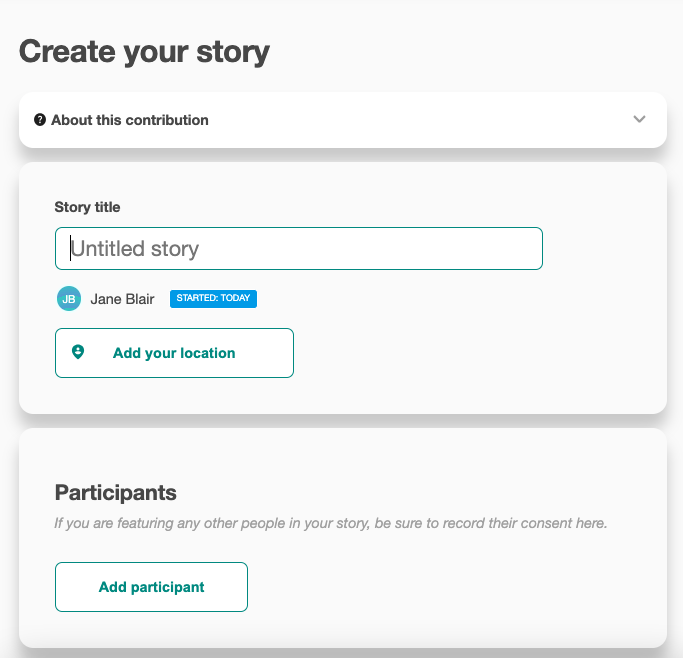
⚠️ As a Guest user, you will only have access to your account for as long as your browser session remains active.
-
The account can only be accessed in the same browser on the same device.
-
You will not be able to access your submitted stories once you log out or clear the cache on the browser.
-
Your browser session will expire after 14 days of no activity.
Want to retain access to your submitted stories? Upgrade your guest account to a full account.