How to log out of your Folktale account or your Guest account without losing unsaved data
Overview
Step One: Go to the Sign Out page
Tap your profile at the top right corner of your screen and select Sign out. You'll be taken to the Sign out page.
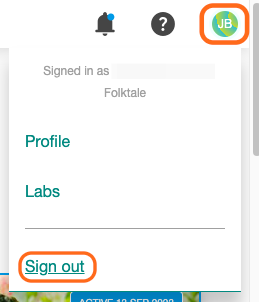
If you are logged into Folktale on multiple devices, you can also sign out from all of them by checking the box Also sign out from everywhere that I am signed in.
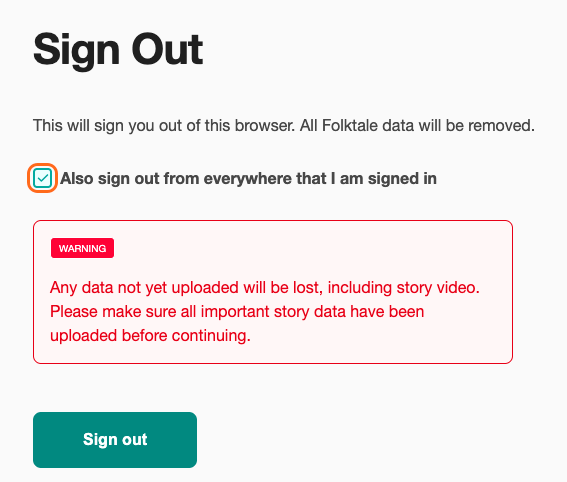
Step Two: Ensure you don't lose unsaved data
⚠️ Make sure to upload all your clips before signing out of Folktale. If you have started a story but haven't uploaded your clips yet, you will lose them when you sign out.
To check whether your clips have been uploaded, open your in progress story on your My Stories page.

If you see Upload pending banner at the bottom of your screen, that means any changes that you've made to the story haven't been saved. Tap on the banner and press Upload all changes now to save.
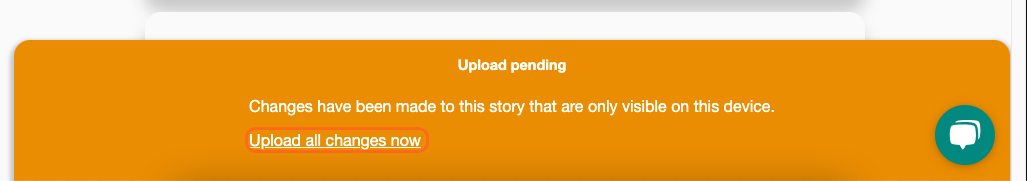
Alternatively, you can scroll down to find Upload and build preview button. You can press the button to upload your clips.
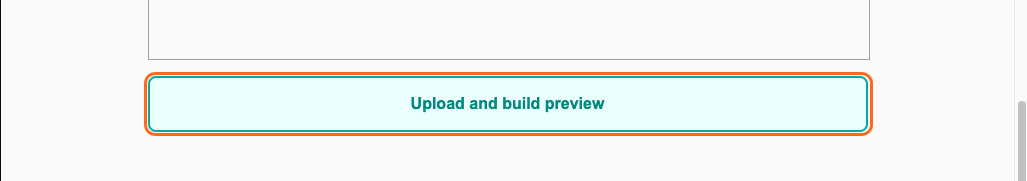
Step Three: Sign out
⚠️ If you are using a Guest account, please note that you will lose your account and have no access to all of your submitted stories once you sign out. To retain access to your Guest account, upgrade to a user account by linking your email address or adding a passkey.
Once all clips have been uploaded, press Sign out. You've successfully signed out of your account.