A guide to signing in with your email and password, passkey, Google account, or workspace managed account (WMA) link
Overview
- Sign in with your email and password
- Sign in with your passkey
- Sign in with your Google account
- Sign in with your Workspace managed account (WMA) link
To sign in, you can go to portal.folktale.io in your internet browser on your phone, tablet, or laptop. You'll then be taken to the Sign In page where you can select a method for signing in:
Sign in with your email address and password
If you created your Folktale account with your email and password, fill in the credentials and click on Sign in. Once done, you'll be taken to the Home page.
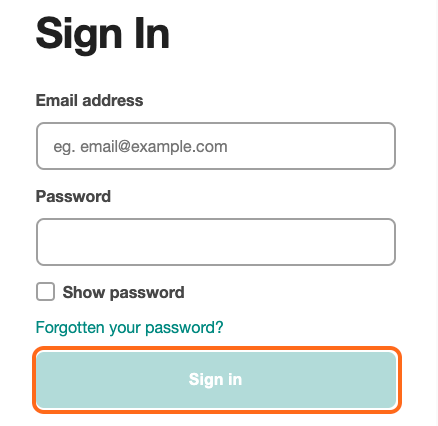
Sign in with your passkeys
If you have added a passkey to your Folktale account, you can click on Sign in with a passkey.

A window will appear asking you to select an account and verify your ID. Click Continue and you'll be taken to the Home page.

Sign in with your Google account
If you created your Folktale account with your Google account, ensure you click on Sign in with Google. Make sure your Google account is signed in on your browser.
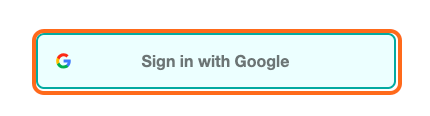
You will be taken to the Google sign in page to select an account. Once done, you'll be taken to the Home page.
Sign in with your Workspace managed account (WMA) link
If you have a Workspace managed account (WMA), you can sign in with the sign-in link provided by your Insight Manager.
Copy the link and paste it into your internet browser. This will take you directly to the Home page.
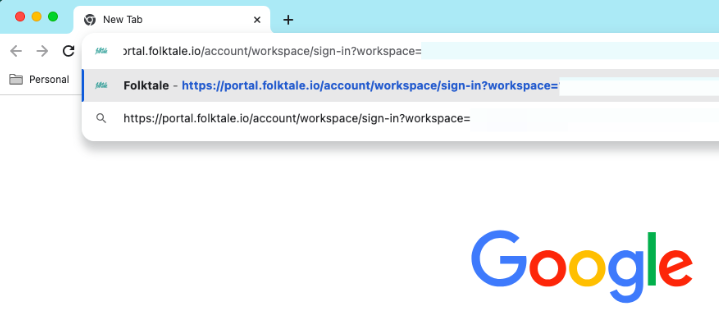
Congratulations! You have successfully signed in to your account. Now you can start exploring the Home page for more exciting features.